Are The Newest Apps Too Slow On Your Phone?
Smartphones are an interesting twist to the communications industry standard. Because they're actually computers with a small phone function tucked inside, there's a lot more to do on the go while staying in touch. The industry has ushered in a new culture of programmers as new apps (applications) from professionals and amateurs of varying skill levels deliver more sought-after programs than in the desktop and laptop era. To figure out what's wrong with your phone's app performance, here are a few smartphone and app details to understand why certain apps seem to misbehave and whether the issue is your phone or not.
Too Many Things At Once
Just like a computer, smartphones can either be obsolete, slowed down, or just not compatible with your app of choice. First, a look at how smartphones juggle--or at least try to juggle--the modern world of apps.
Any application needs to request and reserve resources to run properly. This involves telling the smartphone's processor that it wants a chunk of processing power and some memory to work with. On the surface, the request is simple: ask for resources, use the resources, give the resources back when done.
Most of the non-virus problems experienced with any consumer computer comes from screwing that exchange up.
In some cases, the app requests the wrong amount of memory because it's written to ask the wrong questions. There might be a specific problem with the way all smartphones currently function that leads to a perfectly functional app running into a group of memory that it's not allowed to use. When there's no memory to grab, the app crashes.
Sometimes, the app continues to ask for more resources than it needs. Something in either the app's programming or the smartphone's programming causes the demand to increase over time. One of the more common situations is a memory leak, where an app asks for more memory instead of using what it has and never gives the memory back.
In any of these situations, a fix has to come from the developer or the phone manufacturer. It'll most likely be the app developer's problem, and your app won't work properly until it's fixed.
If you noticed increasingly slow performance, uninstall the latest apps that you've installed. If an app keeps demanding more memory, other apps will struggle to perform with what little bit is left over.
Smartphone Upgrades Are A Last Resort
Many people upgrade their smartphones when new articles, online videos, or commercials come out about a new model. You don't always need to upgrade, and it can be a waste of money if you're changing phones every year with no performance increase.
That doesn't mean you can use the same phone for a decade and pretend that everything is okay...unless you just don't use apps. Then there's no real reason to complain in the first place. Software and hardware are constantly getting better at what they do. This means operating efficiently, but it also means trying new things that require more resources.
At some point, apps will take advantage of what the newest phones have to offer. A smart programmer who wants to biggest audience will wait for a generation or two to pass so that more potential users can afford an upgrade.
If every app you use seems to be too slow and uninstalling doesn't help, contact a cell phone repair professional, like Quick Fix Smartphone & Tablet Repair. They can help you figure out if there's something wrong with the apps, or if there's a specific performance level your next phone needs to meet.
Share